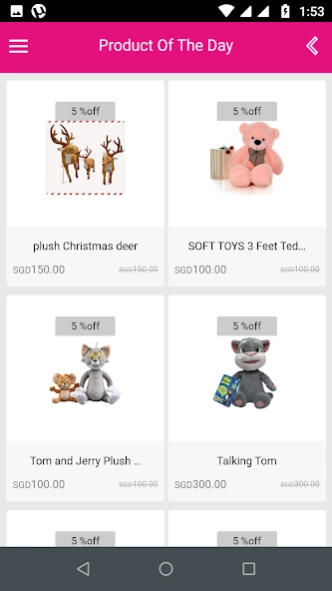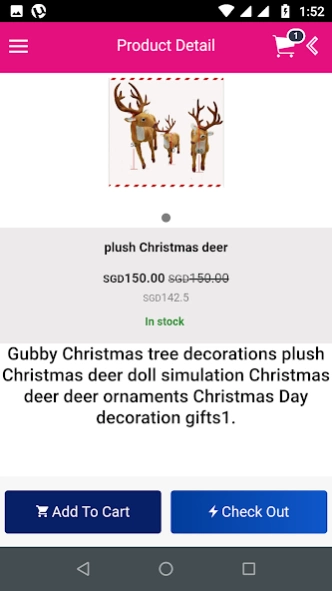Raku-Online 4.1
Continue to app
Free Version
Publisher Description
Raku-Online - Raku-Online
Unipro Software Pte Ltd is a home grown software company which provides software services and system integration services to many organisations. Its in-house software developers combine the latest development tools with ever-changing technology to provide quality software development services that meet the demands of industry trends.
We provide solutions for a dynamic environment where business and technology strategies converge. Our approach focuses on new ways of business combining IT innovation and adoption while also leveraging an organisation’s current IT assets. Unipro’s management team has conducted both primary and secondary research into the retail industry market and has identified a significantly undeserved segment within it. Our products are uniquely positioned to serve this segment of the market because of its in depth knowledge of the industries.
Our team of experienced consultant helps our clients to make a smooth transition from the way they operate their business today to how it should operate in the competitive environment by exploiting the latest technology. Our RetailPOS products are also widely used in Malaysia, Brunei, India, Indonesia, Sri Lanka and Dubai.
About Raku-Online
Raku-Online is a free app for Android published in the Personal Interest list of apps, part of Home & Hobby.
The company that develops Raku-Online is UNIPRO SOFTWARE PTE LTD. The latest version released by its developer is 4.1.
To install Raku-Online on your Android device, just click the green Continue To App button above to start the installation process. The app is listed on our website since 2019-07-19 and was downloaded 6 times. We have already checked if the download link is safe, however for your own protection we recommend that you scan the downloaded app with your antivirus. Your antivirus may detect the Raku-Online as malware as malware if the download link to com.raku.raku is broken.
How to install Raku-Online on your Android device:
- Click on the Continue To App button on our website. This will redirect you to Google Play.
- Once the Raku-Online is shown in the Google Play listing of your Android device, you can start its download and installation. Tap on the Install button located below the search bar and to the right of the app icon.
- A pop-up window with the permissions required by Raku-Online will be shown. Click on Accept to continue the process.
- Raku-Online will be downloaded onto your device, displaying a progress. Once the download completes, the installation will start and you'll get a notification after the installation is finished.